The Complete Game Developer Course – Build 80 Games in Construct 2 – Mammoth Interactive
$84.00
Build practical projects and add them to your Portfolio and LinkedIn.
Description
Purchase The Complete Game Developer Course – Build 80 Games in Construct 2 – Mammoth Interactive Course at eBokly. We actively participate in group buys and are committed to sharing knowledge with a wider audience. What's more, our courses maintain the same quality as the original sale page. You have the option to buy directly from the sale page at the full price (sale page link is provided within the post).
This course was funded through a massively successful Kickstarter campaign.
Learn to build 80 games in Construct 2 without coding. Master game development by building 80 practical projects. Learn to make art and design games in Photoshop. Learn to build games completely from scratch!
One of the best features is that you can watch the courses at any speed you want. This means you can speed up the or slow down the video if you want to.
This course is project-based so you will not be learning a bunch of useless coding practices. At the end of this course you will have real world apps to use in your portfolio. We feel that project based training content is the best way to get from A to B. Taking this course means that you learn practical, employable skills immediately.
You can use the projects you build in this course to add to your LinkedIn profile. Give your portfolio fuel to take your career to the next level.
Learning how to code is a great way to jump in a new career or enhance your current career. Coding is the new math and learning how to code will propel you forward for any situation. Learn it today and get a head start for tomorrow. People who can master technology will rule the future.
You will get full lifetime access to this course for a single one off fee. John Bura has created many games, apps and training courses so he is extremely qualified to teach you how to master technology. This is an instructor that does not only teach, he produces apps. This means you get the most relevant information on how to code. Most courses do not show you practical skills and real world examples.
What makes you a good teacher?
- I have released over 40 games and apps that have done very well in the app store.
- I run a company called Mammoth Interactive so I am actively in the field building apps and making money
- I have been teaching since 2002
- I personally love learning online and my life is much better because I have learned online rather than a classroom
- I am one of the top 10 highest grossing Udemy teachers
- I have been a Udemy instructor since 2011.
- I make sure people learn how to make money from their creations.
- I have over 150k students worldwide
Who is this class for?
- People who want to improve their technical skills
- Complete beginners
- People who want to make money. I show people the tools on how to make money through various methods of passive income
- People who want to get ahead of the pack by learning online.
How you will make money by learning new skills
- Learn practical skills
- Learn about how leverage your new skills to greater wealth
- Learn through practical examples
Why should you learn online?
There is an online education revolution taking place. You may have heard about it in the news or heard it from a friend. Either-way, education is going to be changed forever. In this short course I talk about how Online Education has
- Motivated me
- Helped my career
- Helped me as a teacher
- Impacted several lives around the planet
I promise that this course will be better and more effective than reading books. I show how to master technology through the use of video. This course will give you everything you need to thrive in our technological society.
*Note: You must have a PC and the paid version of Construct 2
Course Curriculum
Introduction
- 01. Introduction (1:23)
- Construct Game Engine Inspiration
- 02. Course requirements and how to use this course (11:03)
- 03. Construct 2 crash course part 1 (7:15)
- 04. Construct 2 crash course part 2 (6:54)
Make A Simple fun avoid falling blocks game
- 01. Introduction (0:50)
- 02. Starting the project (2:08)
- 03. Starting the project (6:15)
- 04. Adding in the players (5:08)
- 05. Adding in the player controls (5:11)
- 06. Adding in the spike logi (5:23)
- 07. Adding in the score (4:49)
- 08. Setting up the HUD and the game over logic (7:25)
- 09. Adding in the home screen (5:20)
- 10. Making the art (5:37)
- 11. Adding in the art to the game (9:37)
- 12. Conclusion and Challenge (1:03)
Make a fun simple falling block game
- 01. Introduction (0:53)
- 02. Starting the project (2:22)
- 03. Starting the project (6:36)
- 04. Adding in the players (5:47)
- 05. Adding in the player controls (7:02)
- 06. Adding in the spike logi (6:42)
- 07. Adding in the score (9:04)
- 08. Setting up the HUD and the game over logic (6:54)
- 09. Adding in the home screen (4:02)
- 10. Making the art (0:37)
Build a simple Circular shooter
- 01. Introduction (0:46)
- 02. Game Preview (2:12)
- 03. Starting the game (4:26)
- 04. Adding in the controls and the basic game logic (5:24)
- 05. Adding in the enemy logic (5:20)
- 06. Adding in the enemyLogic (8:04)
- 07. Adding in the game over logic (5:40)
- 08. Adding in the home screen logic (5:19)
- 16. Conclusion and Challenge (1:14)
Build a simple monochrome game
- 01. Introduction (0:42)
- 02. Game Preview (2:01)
- 03. Starting the game (5:05)
- 04. Adding in simulated stars (5:05)
- 05. Adding in the player timers (6:04)
- 06. Adding in the collectable logic (5:33)
- 07. Adding in the gamestate logic (9:11)
- 08. Adding in some finesse (2:49)
- 09. Making the art (4:50)
- 10. Adding in the art and finalizing the game (2:12)
- 12. Conclusion and Challenge (0:47)
Build a simple mobile shooter in HD
- 01. Introduction (0:58)
- 02. Introduction to the game we will be making (2:05)
- 03. Starting the file and adding the game sprites (5:33)
- 04. Setting up the player (5:09)
- 05. Fixing the mouse issue (4:15)
- 06. Adding in the enemy logic (6:13)
- 07. Setting up winning and losing conditions (5:16)
- 08. Making the items in photoshop (4:41)
- 09. Making the title screen (5:52)
- 10. Exporting the art (6:12)
- 11. Conclusion and Challenge (1:07)
.Build an avoid mobile game
- 01. Introduction (0:53)
- 02. Introduction to the game we will be making (2:39)
- 03. Starting the project (5:07)
- 04. Setting up the avoid blocks (4:07)
- 05. Setting up the block spawning timer (4:19)
- 06. Setting up the game logic (7:17)
- 07. Fixing the bound to layout issue (3:25)
- 08. Adding in the rest of the menus (7:06)
- 09. A simple way of adding color (4:03)
- 10. Making the Art (10:11)
- 11. Implementing the art and testing the game (4:06)
- 12. Conclusion and Challenge (1:01)
Build a simple collection game
- 01. Introduction (0:54)
- 02. Introduction to the game we will be making (2:10)
- 03. Starting a project (4:19)
- 04. Adding in the green block logic (4:10)
- 05. Adding in timers (5:48)
- 06. Fixing the spawning problem (4:36)
- 07. Adding in the score (3:50)
- 08. Setting up the lose condition (6:08)
- 09. Adding in particles (4:38)
- 10. Making the title screen (6:45)
- 11. Exporting the art (2:53)
- 12. The importance of housekeeping (2:02)
- 13. Conclusion and Challenge (0:57)
Building a simple fall down game
- 01. Introduction (0:44)
- 02. Introduction to the game we will be making (2:06)
- 03. Starting a new project (4:06)
- 04. Adding the controls (5:22)
- 05. Adding in the bars (4:05)
- 06. Setting up the lose logic (4:22)
- 07. Adding in the game logic (5:08)
- 08. Making the art (7:51)
- 09. Wrapping up the game (4:41)
- 10. Conclusion and Challenge (0:55)
Making an physics endless runner
- 01. Introduction (0:44)
- 02. Introduction to the game we will be making (2:34)
- 03. Starting up the game file (4:40)
- 04. Setting up the game objects (5:17)
- 05. Adding in the timer and the spawning (4:41)
- 06. Setting up the game logic (6:07)
- 07. Adding in the collision to the block (5:45)
- 08. Setting up a Heads Up Display HUD (5:30)
- 09. Adding in the score (3:54)
- 10. Tweaking the game numbers (2:30)
- 11. Setting up the homepage (4:53)
- 12. Conclusion and Challenge (1:06)
Making a gravity infinite runner
- 01. Introduction (0:23)
- 02. Introduction to the game we will be making (2:06)
- 03. Starting the game and adding the objects. (4:06)
- 04. Changing the world gravity (6:33)
- 05. Adding in the enemies (3:45)
- 06. Setting up the timers (4:30)
- 07. Setting up a lose condition (6:20)
- 08. Adding in the score and the HUD (6:22)
- 09. Desinging the title screen (8:08)
- 10. Conclusion and Challenge (1:11)
Build a drag and drop game
- 01. Introduction (1:07)
- 02. Introduction to the game we will be making (2:09)
- 03. Starting a game (4:42)
- 04. Spawning the blocks (5:09)
- 05. Adding in more game logic and message logic (4:29)
- 06. Adding in the block spawning logic (4:34)
- 07. Adding more game logic and fixing start errors (6:22)
- 08. Making tech circles and other art (7:28)
- 09. Creating the titlepage (4:09)
- 10. Exporting and testing the game (11:37)
- 11. Metaphores and design (2:28)
- 12. Conclusion and Challenge (1:01)
Build an avoid game
- 01. Introduction (0:48)
- 02. Introduction to the game we will be making (2:01)
- 03. Starting the project and adding the game objects (4:24)
- 04. Setting up the physics of the game (3:19)
- 05. Adding in the bounce blocks physics (3:24)
- 06. Adding a HUD (6:57)
- 07. Setting up the lose logic (5:33)
- 08. Making the art (6:03)
- 09. Adding in the art (5:24)
- 10. Conclusion and Challenge (1:00)
Building a turret based avoid game
- 01. Introduction (0:36)
- 02. Introduction to the game we will be making (2:29)
- 03. Starting the file and adding the game objects (3:19)
- 04. Adding in the bullet speed and turret behavior (5:02)
- 05. Adding in game state variables (6:05)
- 06. Adding in a HUD (7:12)
- 07. Adding in the score and arranging the HUD (3:14)
- 08. Making the art part 1 (9:25)
- 09. Adding in the art (4:07)
- 10. Conclusion and Challenge (0:50)
Make a drag and drop shooter
- 01. Introduction (0:47)
- 02. Introduction to the game we will be making (2:21)
- 03. Starting a new file (4:03)
- 04. Adding in the player controls (3:09)
- 07. Spawning the enemies (4:31)
- 08. Setting up the game logic (6:44)
- 09. Setting up the lose logic (6:03)
- 10. Adding in Particles (4:21)
- 11. Making the art in Photoshop (5:06)
- 12. Making the title screen (5:30)
- 13. Adding the graphics and finalizing the game (6:20)
- 14. Conclusion and Challenge (0:58)
Build a falling running away game
- 01. Introduction (0:30)
- 02. Introduction to the game we will be making (1:28)
- 03. Starting a new project (5:03)
- 04. Adding in the player controls (4:56)
- 05. Setting up the spikes (3:31)
- 06. Adding in the falling spike logic (3:38)
- 07. Adding in game state logic (5:03)
- 08. Setting up the game state (7:23)
- 09. Changing the font color (2:01)
- 10. Making the art (5:39)
- 11. Exporting the art and testing the game (3:43)
- 12. Conclusion and Challenge (0:41)
Build an endless mobile avoid game
- 01. Introduction (0:53)
- 02. Introduction to the game we will be making (1:18)
- 03. Starting the game project (5:08)
- 04. Setting up the block (5:43)
- 05. Adding controls and spawning the block (5:29)
- 06. Setting up the other block (4:15)
- 07. Setting up the score (5:29)
- 08. Setting up the lose logic (5:50)
- 09. Setting up the art in Photoshop (4:32)
- 10. Exporting the art and testing the game (4:12)
- 11. Conclusion and Challenge (0:25)
Building an endless runner game
- 01. Introduction (0:35)
- 02. Introduction to the game we will be making (1:06)
- 03. Starting up the project (3:48)
- 04. Adding in the player and block logic (5:33)
- 05. Creating the timer and the enemy block logic (5:43)
- 06. Adding in a gravity check and adding in the home screen (3:30)
- 07. Setting up the invincible logic (5:13)
- 08. Adding in the sideground collision death logic (4:36)
- 09. Adding in the score (3:30)
- 10. Adding in the art (6:15)
- 11. Conclusion and Challenge (0:36)
Making a gravity ball game
- 01. Introduction (0:29)
- 02. Introduction to the game we will be making (1:09)
- 03. Starting the game and adding logic (6:22)
- 04. Setting up the game state variables (4:04)
- 05. Setting up the starting logic and the blocks logic (4:02)
- 06. Adding in the dificulty and the other physics (3:05)
- 07. Adding in the logic of the start (5:37)
- 08. Adding more game logic (3:42)
- 09. Adding in the titlescreen and final steps (8:25)
- 10. Conclusion and Challenge (0:55)
Make and endless runner with gravity flip
- 01. Introduction (0:30)
- 02. Introduction to the game we will be making (0:38)
- 03. Starting the project (8:13)
- 04. Changing the color (3:28)
- 05. Adding in the jump controls (4:20)
- 06. Switching sides (4:32)
- 07. Setting up the timers (5:46)
- 08. Adding in the bottom enemies (4:22)
- 09. Adding in the lose conditions (5:05)
- 10. Setting up the score and the HUD (7:31)
- 11. Making the art (8:37)
- 12. Conclusion and Challenge (0:47)
Build a runner game
- 01. Starting the game (4:27)
- 02. Adding in the HTML 5 controls (5:48)
- 03. Adding a function to the game (4:56)
- 04. Adding in the more death logic (5:51)
- 05. Setting the home screen (5:24)
- 06. Making the art (5:51)
- 07. Adding the art to the game (3:19)
- 08. Making a level (5:17)
Simple retro skiing game
- 01. Simple retro skiing game (3:14)
- 02. Adding in the controls and the obsticle behavior (3:47)
- 03. Adding in the timers and the homescreen (6:03)
- 04. Adding in the score and HUD (6:21)
- 05. Making an 80s old school skiier (3:47)
- 06. Making an 80s old school background rocks (3:04)
- 07. Making an 80s old school tree (3:02)
- 08. Importing the art to photoshop (5:03)
- 09. Making the titleScreen (2:50)
- 10. Finishing up the game (4:18)
Kids Addition Game
- 01. Starting the project (5:40)
- 02. Adding in the basic functionality (8:11)
- 03. Finishing up the app (3:38)
Make a lane avoid game
- 01. Starting the project (3:44)
- 02. Setting up the touch controls (5:30)
- 03. Setting up the blocks (3:25)
- 04. Adding in the block spawning logic (5:02)
- 05. Adding in the Color collect logic (4:58)
- 06. Adding in the colors (4:13)
- 07. Setting up the color logic (3:15)
- 08. Setting up the score (2:10)
- 09. Setting up the lose condition (4:05)
- 10. Polishing the game (6:27)
- 11. Setting up the titlescreen (5:19)
- 12. Setting up the titlescreen (1:55)
Make a physics collect game
- 01. Starting the game (2:21)
- 02. Setting up the game (5:05)
- 03. Setting up the game state and timer (6:11)
- 04. Setting up the game state (5:57)
- 05. Setting up the second game state (3:04)
- 06. Adding in the score and the game mechanics (6:41)
- 07. Making the title Screen (6:30)
- 08. Finalizing the game (3:53)
Kids Subtraction Game
- 01. Starting the project (10:14)
- 02. Adding in the math logic (7:52)
Color changing vertical shooter
- 01. Starting the project (4:57)
- 02. Setting up the controls and the color changing mechanic (6:03)
- 03. Adding in the enemy projectile logic (4:59)
- 04. Adding in the color collision logic (4:03)
- 05. Finalizing the game (5:55)
Making a rotational color game
- 01. Starting the project (5:19)
- 02. Setting up the controls (6:28)
- 03. Adding in the isPlaying gamestate (5:13)
- 04. Spawning the objects (7:09)
- 05. Setting up the isAlive Logic (4:50)
- 06. Setting up the art (8:03)
- 07. Finishing up the game (7:50)
Multiplication Game
- 01. Starting the file (10:16)
- 02. Finishing the game (8:03)
Flappy bird clone
- 01. Starting a new project (4:00)
- 02. Adding in the controls and the physics (4:38)
- 03. Setting up the spawning (6:07)
- 04. Setting up the game state variables (6:27)
- 05. Adding in the death physics particles (6:20)
- 06. Adding in the score (4:59)
- 07. Making the title Screen (9:17)
- 08. Adding final touches to the game (1:51)
Ball avoid
- 01. Starting the app (3:02)
- 02. Setting up the controls (4:31)
- 03. Adding in the pinned objects (5:51)
- 04. Adding in the spawning of the enemies (5:45)
- 05. Adding a gamestate variable (7:04)
- 06. Making the art in photoshop (4:06)
- 07. Finishing up the project (2:36)
Kids Algebra addition game
- 01. Starting the file (9:38)
- 02. Finishing the app (4:11)
Build a simple one page platformer
- 01. Starting the project (5:18)
- 02. Adding in the controls and the coins (6:29)
- 03. Adding in the coin count text (3:56)
- 04. Adding in game state and HUD logic (7:17)
- 05. Setting up the mobile controls (7:45)
- 06. Making the art in Photoshop (4:17)
- 07. Adding in the art to photoshop (5:18)
- 08. Polishing the game (2:38)
Build a platformer with wrap
- 01. Starting the project (6:46)
- 02. Setting up the coins (5:51)
- 03. Setting up the rest of the game (10:30)
- 04. Setting up mobile controls and buttons (9:56)
- 05. FInishing the game (3:37)
Kids Division game
- 01. Starting the file (9:29)
- 02. Finishing the game (3:49)
Platformer shooter
- 01. Starting the project (5:29)
- 02. Setting up the controls (9:43)
- 03. Adding in the level change and isAlive game state (9:48)
- 04. Setting up the layout order and progression (7:26)
- 05. Adding in the mobile controls (4:24)
- 06. Making the game objects (6:33)
- 07. Making the titlescreen (6:04)
- 08. Exporting the files (5:18)
PathFinding block count
- 01. Starting the project (5:32)
- 02. Setting up the pathfinding and the rotation on touch (2:03)
- 03. Setting up the pathfinding (4:21)
- 04. Adding in the HUD and the score (6:33)
- 05. Adding in the timer and the gamestate logic (7:25)
- 06. Setting up the art and finalizing the game (5:16)
Algebra subraction game
- 01. Making an algebra subtraction game (11:44)
Drop block fun
- 01. Starting the new project (5:41)
- 02. Adding in the score and the game logic (6:08)
- 03. Adding in the game logic (6:13)
- 04. Adding in the game over logic (5:37)
- 05. Finalizing the game (4:39)
Algebra multiplicaiton game
- 01. Make an algebra multiplication game (11:56)
Color Switching mobile game
- 01. Starting the file (4:18)
- 02. Setting up the controls (5:48)
- 03. Adding in the projectile logic (6:28)
- 04. Adding in the tutorial and hte game state (7:35)
Cross Shooter
- 01. Starting the project (3:59)
- 02. Adding in the controls (5:22)
- 03. Adding in the enemy logic and particles (7:03)
- 04. Adding in the HUD and the game state logic (5:34)
- 05. Finalizing the game (6:03)
Algebra division game
- 01. Making an algebra division game (10:47)
Action game
- 01. Starting a new game (4:37)
- 02. Setting up the sword (5:20)
- 03. Setting up the left and the right (6:03)
- 04. Adding in more of the sword animation (7:14)
- 05. Setting up the enemy physics (5:47)
- 06. Setting up the player movement (3:31)
- 07. Spawning the enemies (4:26)
- 08. Setting up the game over sequence (8:39)
Busting a rock game
- 01. Starting the app (8:13)
- 01. Starting the project (4:35)
- 02. Setting up the color (7:19)
- 02. Setting up the player (7:05)
- 03. Finalizing the app (3:47)
- 03. Setting up the sword rotation logic (4:51)
- 04. Setting up the block and the points logic (6:14)
- 05. Setting up the game timer (7:40)
- 06. Finalizing the game (2:26)
Kids Coloring game
- 01. Starting the app (8:15)
- 02. Setting up the color (7:19)
- 03. Finalizing the app (3:47)
47. Turret Shooter Game
- 01. Starting the game (4:38)
- 02. Setting up the controls (7:03)
- 03. Adding in the enemy logic (8:46)
- 04. Setting up the HUD (6:31)
- 05. Finalizing the game (3:21)
Kids shape game – Flash Card Game
- 01. Making the cards in Photoshop (4:55)
- 02. Setting up the app in Construct 2 (10:20)
- 03. Adding in the card logic (4:17)
- 04. Finalzing the game (2:23)
Make a physics cannon game
- 01. Starting a new project (5:06)
- 02. Adding in the physics behavior to the objects (4:05)
- 03. Firing the cannonball (4:22)
- 04. Setting up the cannonball logic (3:18)
- 05. Setting up the level and the start of the game (5:40)
- 06. Setting up a win lose condition (4:17)
- 07. Adding in a win or lose screen (5:02)
- 08. Setting up the starting and ending parts to the game (4:12)
- 09. Creating a mountain scene (4:50)
- 10. Making the other title screens (4:41)
- 11. Adding in the art to the game (5:17)
Double shooter
- 01. Setting up the projectiles (5:51)
- 02. Starting the project (4:14)
- 03. Adding in the controls (5:05)
- 04. Adding in the homescreen logic (6:30)
- 06. Making the titlescreen and more (7:13)
Making a simple addicting game
- 01. Starting the project (4:10)
- 02. Setting up the controls (7:13)
- 03. Setting up the spawning (5:33)
- 04. Adding in the losing conditions (4:38)
- 05. Making the art in photoshop (7:21)
Don't shoot the middle
- 01. Starting a new project (4:09)
- 02. Adding in the touch controls (3:57)
- 03. Setting up the blocks and the logic (2:55)
- 04. Adding in the gamestate logic (4:55)
- 05. Adding the blocks programatically and talking about difficulty (6:33)
- 06. Adding in the block spawning logic (7:32)
- 07. Adding in the block logic (4:55)
- 08. Making the art in photoshop (4:33)
- 09. Adding in the art (2:05)
- 10. Fixing errors (2:45)
- 11. Finalizing the app (3:31)
Flip mobile platformer
- 01. Starting the project (5:28)
- 02. Setting up the controls and the gravity switch (6:53)
- 03. Adding in the coin logic (5:39)
- 04. Setting up the home screen (5:13)
- 05. Setting up the level switch (5:50)
- 06. Making the art in photoshop (8:07)
- 07. Finalizing the game (3:39)
Capture the Flag
- 01. Starting the project (5:34)
- 02. Adding in the pathfinding logic (5:32)
- 03. Adding in the win logic (6:34)
- 04. Setting up the projectiles (3:13)
- 05. Designing the titlepage (7:27)
- 06. Adding in the titleScreen to constrcut 2 (2:34)
Color sidescrolling shooter
- 01. Starting the game (5:06)
- 02. Setting up the controls (6:43)
- 03. Setting up the enemy spawn logic (5:17)
- 04. Setting up the end game logic (9:03)
Bloom Shooter
- 01. Starting the project (4:17)
- 02. Setting up the controls (6:52)
- 03. Adding in the HUD and pulse logic (8:02)
- 04. Adding in the projectile logic (8:03)
- 05. Finalizing the game (6:35)t
- 06. FInalizing the game (1:39)
Zombie Sword Game
- 01. Starting the project (3:06)
- 02. Setting up the player (3:22)
- 03. Adding in the enemy and the sword swing logic (7:26)
- 04. Adding in the score and the HUD (6:36)
- 05. Finalizing the game (3:06)
Drag and Drop Game
- 01. Introduction to the drag and drop game (2:40)
- 02. Adding in a background and talking about colors (5:28)
- 03. Adding in game Sprites (3:14)
- 04. Adding in the blocks (5:28)
- 05. Adding in the drag blocks (3:49)
- 06. Adding in the drag and drop (1:38)
- 07. Testing the game (2:31)
- 08. Adding in the drop logic (4:24)
- 09. Making the drag go to the correct box (4:46)
- 10. Adding in the contiuation mechanic (2:12)
- 11. Adding in a order mechanic (2:56)
- 12. Adding a randomize feature (5:23)
- 13. Adding in the timer GUI part 1 (4:44)
- 13a. Adding in the timer GUI part 2 (4:35)
- 14. Rotating the Squares (4:20)
- 15. Adding in a HUD (4:08)
- 16. Adding in the cycles logic (4:32)
- 17. Adding player incentives (6:45)
- 18. Adding in the bonus text (6:40)
- 19. Changing the Squares to circles (5:41)
- 20. Adding in rounded borders (4:58)
- 21. Adding in some helpful hints (6:48)
- 22. Adding animation to the dots (7:09)
- 23. Adding the animations to the other bubles (5:42)
- 24. Adding the animation to another part of the game (4:01)
- 25. One final animation detail (1:46)
- 26. Adding in a game Over Screen (6:32)
- 27. Adding in game over logic and buttons (3:01)
- 28. Setting up the play again button and best score logic (4:00)
- 29. Adding browser feature (2:13)
- 30. Adding in twitter (1:40)
- 31. Adding in the buttons to the menu screen (4:33)
- 32. Adding a tutorial to the main screen (3:28)
- 33. Finishing the tutorial (4:18)
Avoiding Game
- 01. Introduction to the avoiding game (4:41)
- 02. Setting up the player (4:27)
- 03. Adding in the avoid logic (5:13)
- 04. Setting up the player death and wait times (6:35)
- 05. Adding the score (4:45)
- 06. Setting a difficulty (3:52)
- 07. Adding in sin waves for dificulty (5:17)
- 08. Adding rotation to the objects (6:08)
- 09. Tidying up the project (2:31)
- 10. Conclusion and challenge (1:58)
Lane Avoid Game
- 01. Introduction to the game (4:09)
- 02. Setting up the touch and lane change (5:42)
- 03. Setting up the touch (2:04)
- 04. Adding in the drag feature (2:03)
- 05. Adding in the enemy with colors and animation (4:27)
- 06. Optimizing the enemy object (4:48)
- 07. Setting up the lane logic for the enemy (4:23)
- 08. Setting up the death logic (4:07)
- 09. Setting up the game's reset logic (2:00)
- 10. Adding in the score (4:15)
- 11. Testing values (5:22)
- 12. Changing the animation game state (3:50)
- 13. Challenge – Make the game left handed accessable (1:12)
Color Change Game
- 01. Introduction to the color changing game (1:44)
- 02. Setting up the colors in the game object (2:10)
- 03. Changing the color of the bar (4:50)
- 04. Optimizing the color array (2:34)
- 05. Adding in the block color (4:37)
- 06. Setting the block in motion (4:01)
- 07. Adding in the block logic (5:07)
- 08. Adding the block spawn location (2:46)
- 09. Adding in score (2:17)
- 10. Fixing the two block problem (3:31)
- 11. Adding in the reset logic (2:46)
- 12. Setting up a wait and a reset (3:01)
- 13. Adding in a difficulty setting (3:39)
- 14. Adding in one more feature (2:27)
- 15. Challenge – Move the color up or down (1:32)
Reaction Game
- 01. Introduction to the reaction game (4:10)
- 02. Setting up the block (3:25)
- 03. Setting up the block logic (2:30)
- 04. Adding in the block variable (1:40)
- 05. Adding in the correct logic to the game (2:56)
- 06. Selecting the wrong box (2:47)
- 07. Resetting the app (2:01)
- 08. Setting up a progress bar (3:20)
- 09. Adding more logic to the progress bar (1:33)
- 10. Challenge – Add a menu screen and sharing screen (0:59)
Color Avoid Game
- 01. Color avoid Introduction (3:07)
- 02. Adding in the mouse commands (2:19)
- 03. Adding in the mobile controls (4:09)
- 04. Changing the background color (4:31)
- 05. Setting up the color for the block fall (5:26)
- 06. Adding bullet and sin waves to the block (2:25)
- 07. Setting the block color to the screen color (1:56)
- 08. Adding in the score text and color (3:26)
- 09. Setting up the scoring logic (2:12)
- 10. Adding in a block spawn time variable and functionality (3:27)
- 11. Adding in the oposing block (3:01)
- 12. Adding in the reset logic (4:44)
- 13. Challenge – Increasing the dificulty and telling the user when the time changes (0:46)
Retro Brown Shooter
- 01. Introduction to the retro brown shooter (2:06)
- 02. Adding in controls (5:43)
- 03. Adding in the stars to the game (2:44)
- 04. Spawning random stars (2:50)
- 05. Adding in the opacity to the stars (4:25)
- 06. Adding in the key projectile (4:27)
- 07. Adding in the enemy (3:27)
- 08. Adding in the projectile logic (3:24)
- 09. Adding in particles (4:02)
- 10. Adding the particles to the enemy when it is destroyed (3:02)
- 11. Spawning the enemies randomly (3:16)
- 12. Fixing the rotation problem (1:36)
- 13. Adding in the score (1:56)
- 14. Setting up the reset logic (6:14)t
- 15. Challenge – Make the game progressively harder (1:16)
Rotational Shooter
- 01. Introduction to the rotational shooter (1:26)
- 02. Rotating the player to the mouse position (1:01)
- 03. Adding in projectiles (2:33)
- 04. Adding in spawn locations (2:52)
- 05. Adding in the enemy and the enemy color (3:28)
- 06. Moving the player to the enemy (2:47)
- 07. Making the projectile destroy the enemy (1:02)
- 08. Adding in the spawn location logic (3:30)
- 09. Adding in the restart logic (1:56)
- 10. Adding in a speed control (2:43)
- 11. Adding in the score (3:17)
- 12. Setting up the particles (5:29)
- 13. Adding the particles to the destroy logic and talking about color (2:43)
- 14. Challenge – Add in different enemy AI (0:35)
Mouse Shooter
- 01. Introduction to the mouse shooter (1:21)
- 02. Rotating the player to the mouse location (1:19)
- 03. Adding in the keyboard controls (2:58)
- 04. Adding in a bullet projectile (1:06)
- 05. Adding in the click button projectile (1:48)
- 06. Adding in a colorful enemy (2:33)
- 07. Selecting a random color for the enemy (1:10)
- 08. Making the enemy move towards the player (1:53)
- 09. Destroying the enemy (0:50)
- 10. Spawning the enemies programatically (3:45)
- 11. Fixing an animation bug and restarting the layout (1:29)
- 12. Adding in score (2:24)
- 13. Adding in the particles (3:23)
- 14. Adding in the particle explosions (1:42)
- 15. Challenge – Create a menu, a wait time and a highscore counter (0:29)
Moving to Location
- 01. Introduction to the move game (1:30)
- 02. Setting up the keyboards (3:32)
- 03. Setting up the random function for the player location (2:34)
- 04. Setting up a random goal block (2:13)
- 05. Setting up the score (2:29)
- 06. Adding in the obsticles (3:36)
- 07. Creating more obscles to make the game harder (1:59)
- 08. Adding a difficulty counter by using the same variable (1:38)
- 09. Optimizing the event sheet (1:16)
- 10. Setting up a temporary invicibility variable (2:19)
- 11. Showing the user you are invicible with a flash (1:30)
- 12. Challenge – Create a second goal block and obsticles around that box (0:53)
Forklift Game
- 01. Introduction to the forklift game (1:30)
- 02. Setting up the controls (2:33)
- 03. Adding a speed variables to the player (1:38)
- 04. Adding in fuel to the speed boster (3:01)
- 05. Adding in the fuel to the HUD (3:16)
- 06. Adding in the block and the random color (3:11)
- 07. Adding in spawn block (3:56)
- 08. Setting up the goal Block (3:36)
- 09. Setting up the goal Block animation state (2:02)
- 10. Adding in the pickup block logic (3:49)
- 11. Adding in an offset (2:18)
- 12. Adding the dropoff (3:50)
- 13. Setting up a spawn variables (3:10)
- 14. Adding in a block family (5:25)
- 15. Replacing each block (6:46)
- 16. Waiting 5 second before the spawn (1:56)
- 17. Adding in a fuel pickup (1:42)
- 18. Randomly spawning the fuel pickup (2:02)
- 19. Setting up the score (1:20)
- 20. Adding a lifetime to the fuel (1:49)
- 21. Challenge – create a time to the game (1:20)
Counting Game
- 01. Introduction to the counting drag and drop game (1:54)
- 02. Setting up the spawn block (2:18)
- 03. Setting the spawn block's opacity (1:19)
- 04. Setting up the color blocks (3:35)
- 05. Adding in the color blocks (2:29)
- 06. Setting the color of the blocks (1:47)
- 07. Setting the blocks to the spawnblocks (2:01)
- 08. Setting up the goalblock (1:57)
- 09. Attaching the text to the blocks (4:34)
- 10. Destroying the text blocks (1:03)
- 11. Adding random numbers to the text boxes (3:31)
- 12. Making sure the numbers do not repeat (4:23)
- 13. Adding in a playing setting (3:36)
- 14. Adding in the game count logic (2:57)
- 15. Correcting the button error (2:25)
- 16. Adding in the block drop logic (4:52)
- 17. Deleting a game mechanical advantage (1:55)
- 18. Resetting the game part 1 (3:48)
- 19. Adding in the reset game (4:11)
- 20. Adding a reward message (2:49)
- 21. Adding in a score (1:58)
- 22. Challenge – Add more numbers to the game (0:45)
Zombie Running Game
- 01. Introduction to the zombie running game (2:02)
- 02. Adding dividers (2:03)
- 03. Adding in the zombie (2:07)
- 04. Setting up the animation of the zombie (1:13)
- 05. Rotating the zombie and a productivity tip (1:15)
- 06. Adding bullet behavior to the zombie (1:32)
- 07. Adding in the zombie destroy to make your game not lag (1:27)
- 08. Adding in random spawning locatioans (5:43)
- 09. Adding in touch to the game (1:06)
- 10. Setting up the text object for score (1:14)
- 11. Adding in the reset logic (1:09)
- 12. Challenge – Make the game harder and add in particles (1:00)
Catching Game
- 01. Introduction to the catching game (1:30)
- 02. Setting the position via touch and constraining the y value (1:38)
- 03. Adding the drag feature (1:08)
- 04. Setting up the bullet for the apple (1:10)
- 05. Setting up the random location (1:20)
- 06. Adding in a destory sprite (2:56)
- 07. Adding in a score (1:43)
- 08. Adding in a reset (2:21)
- 09. Adding in different colors. (3:39)
- 10. Challenge – add in an apple speed and a different spawning speed (0:40)
Color Switch
- 01. Introduction to color switch (1:06)
- 02. Adding in the touch to the player (1:47)
- 03. Adding in the other colors (1:17)
- 04. Adding in a block fall (1:30)
- 05. Adding in the switching of colors (2:49)
- 06. Adding in the text (1:59)
- 07. Adding in the color switching mechanic (1:47)
- 08. Adding in the blocks spawning randomly (2:02)
- 09. Adding in another losing condition (1:04)
- 10. Challenge – Add a score screen and a menu screen (0:26)
Survive!
- 01. Introduction to survive (1:29)
- 02. Adding in the controls (3:04)
- 03. Adding in the block animations (1:24)
- 04. Setting up a global color (1:20)
- 05. Adding in the spawning (2:05)
- 06. Adding in the other blocks (2:05)
- 07. Spawning the other blocks (4:26)
- 08. Changing the bullet speed (1:12)
- 09. Adding in the score (2:06)
- 10. Adding in the death sequence (1:58)
- 11. Challenge – Change the score color and delay the spawning of blocks (0:43)
Follow
- 01. Introduction to follow (1:32)t
- 02. Adding in controls (3:13)
- 03. Adding in the gaurdien (1:11)
- 04. Setting up the waypoints (1:39)
- 05. Spawning to a random waypoint (1:44)
- 06. Rotating the sprite to a waypoint (3:12)
- 07. Adding in the gaurdian speed (1:53)
- 08. Adding in the waypoint random (4:17)
- 09. Fixing the problem and talking about development quirks (1:26)
- 10. Adding in the spawning pickup (1:36)
- 11. Destroying the pickup and adding to score (1:18)
- 12a. Adding in blocks (2:57)
- 12. Adding in a score to the game (1:01)
- 13. Adding in the gaurdian solid behavior (1:34)
- 14. Spawning other projectiles (1:52)
- 15. Adding a richochet angle to the gaurdian (1:04)
- 16. Adding in a few minor details (2:56)
- 17. Challenge – Create more patterns for the Gardian to move (1:08)
Really Hard Game
- 01. Introduction to the really hard game (2:11)
- 02. Adding in platformer controls (1:20)
- 03. Constraining the X value (1:54)
- 04. Adding in controls (1:31)
- 05. Adding in physics objects (2:59)
- 06. Adding in the block and the sprite destroy (2:25)
- 07. Adding in a reset (3:15)
- 08. Adding in a random spawn time (3:06)
- 09. Challenge – create a level and add in a push off block (0:52)
Gravity Game
- 01. Introduction to the gravity game (2:11)
- 02. Adding in physics (1:20)
- 03. Adding in the world gravity switch (2:34)
- 04. Setting up the colors to tell the user about gravity (1:44)
- 05. Adding in the colo switch (1:24)
- 06. Adding in the gravity strength (1:08)
- 07. Changing the color scheme (1:49)
- 08. Adding in an X constraint (1:01)
- 09. Making the player snap to the ground and ceiling (0:47)
- 10. Adding a projectile (1:22)
- 11. Destroying the projectile (1:12)
- 12. Creating a ground move (2:02)
- 13. Adding in a ceiling move (1:31)
- 14. Adding in a score (2:01)
- 15. Adding in a sprite kill and setting up the game (1:34)
- 16. Adding in random spawns (3:12)
- 17. Adding in the reset logic (1:54)
- 18. Challenge – Adding score when the gravity is changed 10 times (0:58)
Physics Game
- 01. Introduction to making a physics game (1:41)
- 02. Setting up the animations in the block (1:58)
- 03. Setting a random color (1:06)
- 04. Spawning an object at the block (1:15)
- 05. Adding in the random angle to the spawn (2:59)
- 06. Adding touch and destroying the block (1:12)
- 07. Adding in the score (1:19)
- 08. Adding in a sprite kill (1:45)
- 09. Adding in a burst of small objects (1:20)
- 10. Adding in a reset (2:26)
- 11. Challenge – add two boxes at the top (0:32)
Student Showcase and Coupon
- Student Showcase
- Get more content
- New Lecture
Get The Complete Game Developer Course – Build 80 Games in Construct 2 – Mammoth Interactive, Only Price $87
Tag: The Complete Game Developer Course – Build 80 Games in Construct 2 – Mammoth Interactive Review. The Complete Game Developer Course – Build 80 Games in Construct 2 – Mammoth Interactive download. The Complete Game Developer Course – Build 80 Games in Construct 2 – Mammoth Interactive discount.
Purchase the The Complete Game Developer Course – Build 80 Games in Construct 2 – Mammoth Interactive course at the best price at eBokly. Upon completing your purchase, you will gain access to the downloads page. where you can conveniently retrieve all associated course files. Additionally, we will send you a download notification email to your registered mail.
Unlock your full potential with our The Complete Game Developer Course – Build 80 Games in Construct 2 – Mammoth Interactive courses. Our courses are meticulously designed to empower you with the skills and knowledge needed for excellence.
Why wait? Take the first step towards greatness by acquiring our The Complete Game Developer Course – Build 80 Games in Construct 2 – Mammoth Interactive courses today. We ensure a smooth and secure purchasing experience that guarantees your peace of mind. Rest assured that your financial information is safeguarded through our trusted payment gateways, Stripe and PayPal.
Stripe, renowned for its robust security measures, offers a secure and dependable payment process. Your sensitive data is encrypted using state-of-the-art technology, ensuring its confidentiality throughout the transaction.
PayPal, a globally recognized payment platform, adds an extra layer of security. With its buyer protection program, you can make your purchase with confidence, knowing that your financial details are protected, allowing you to focus on your learning journey.
Is it secure? to Use of?
- Rest assured, your identity remains completely confidential. We do not share your information with anyone, ensuring the utmost security when you buy the The Complete Game Developer Course – Build 80 Games in Construct 2 – Mammoth Interactive course.
- 100% Safe Checkout Privateness coverage
- We employ robust communication and encryption methods to protect sensitive information. All card numbers are encrypted using AES at rest-256, and the transmission of card numbers occurs in a separate hosting environment, without sharing or storing any data.
How Will the Course Be Delivered?
- Upon successful payment for the “The Complete Game Developer Course – Build 80 Games in Construct 2 – Mammoth Interactive course”, Most of the products will come to you immediately. But for some products were posted for offer. Please wait for our response, it might take a few hours due to the time zone difference.
- If this occurs, kindly be patient. Our technical department will process the link shortly, and you will receive notifications directly via email. Your patience is greatly appreciated.
What Shipping Methods Are Available?
- You will receive a download link in the invoice or in YOUR ACCOUNT.
- The course link is always accessible. Simply log in to your account to download the The Complete Game Developer Course – Build 80 Games in Construct 2 – Mammoth Interactive course whenever you need.
- You can study online or download the content for better results, making it accessible from any device. Ensure your system does not go to sleep during the download process..
How Do I Track Order?
- We promptly update the status of your order following your payment. If, after 7 days, there is no download link provided, the system will automatically process a refund..
- We love to hear from you. Please don’t hesitate to email us with any comments, questions and suggestions.
You must be logged in to post a review.

 Purchase this course you will earn
Purchase this course you will earn 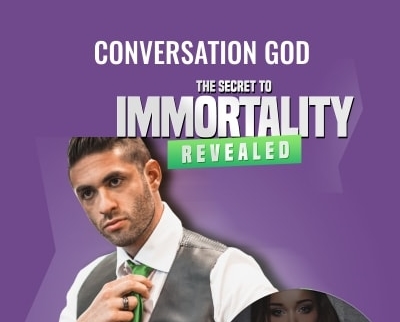
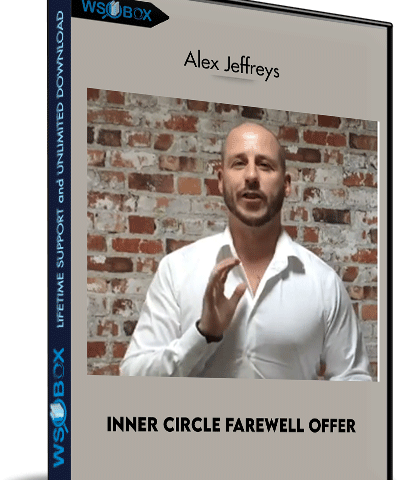
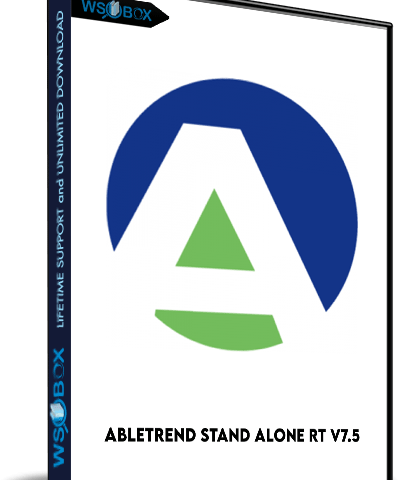
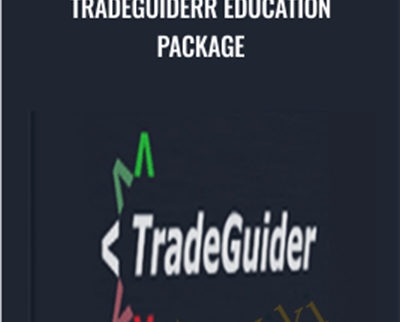

Reviews
There are no reviews yet.